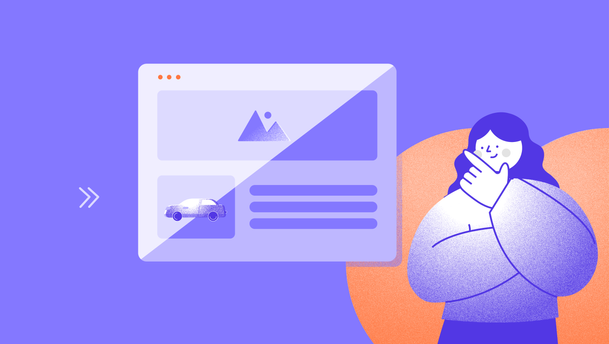Remember five years ago?
The world was a different place. We were still grappling with the aftershocks of a global pandemic, adjusting to remote work, and trying to make sense of a new era in digital transformation.

In just a few years, we've seen major shifts: websites are more complex, user expectations are higher, and new technologies like headless CMS, composable architecture, and data-driven personalization are reshaping the way we build digital experiences.
What seemed like a reliable choice five years ago might not be enough to keep up with the complexities and demands of 2025.
So how do you pick the right CMS now, when there are more options than ever?
In this article, we'll break down the five types of CMSs you need to know in 2025 and how to choose what’s right for your next project.
Why the CMS market looks so different in 2025
The CMS ecosystem has undergone two major transformations over the past few years, both of which are shaping the tools digital teams rely on today:
1.The shift to composable architecture
Monolithic platforms couldn’t keep up with the need for custom experiences, API-first integrations, and scalable tech stacks. This paved the way for headless and modular systems that offer more flexibility and performance. In fact, the composable CMS market is expected to grow significantly.
Gartner's 2025 Magic Quadrant for Digital Experience Platforms highlights this shift, noting that by 2026, at least 70% of organizations will be mandated to acquire composable DXP technology, as opposed to monolithic DXP suites, compared to 50% in 2023. This underscores the increasing importance of modular, API-first approaches in the CMS landscape.