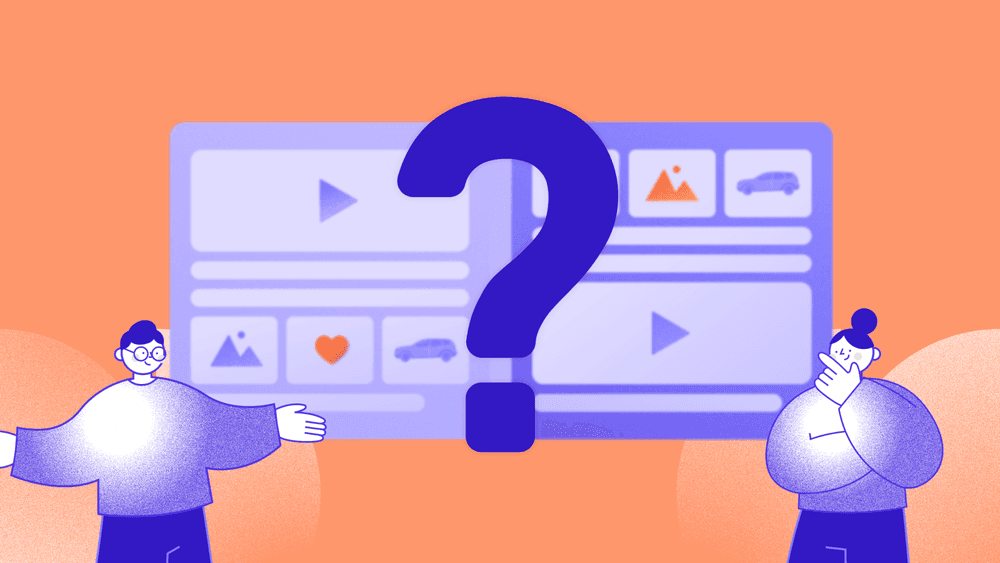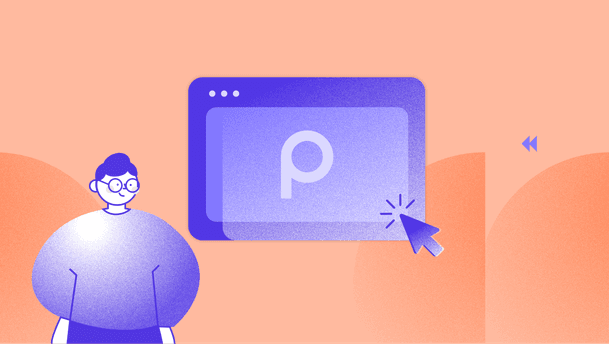“Nothing is so painful to the human mind as a great sudden change.” - Mary Shelley
Change can be unsettling, especially when it’s sudden and unplanned. This sudden shift often leaves us feeling disoriented and unsure of how to proceed, pushing us far outside our comfort zones.
I think this is precisely how many companies felt when Google announced the discontinuation of Google Optimize in 2023. Google Optimize, a cornerstone tool for A/B testing and personalization, and its sudden phase-out pushed companies to scramble for alternatives racing against the clock to adapt to this unexpected change.
The immediate impact of Google Optimize's discontinuation
With little warning, businesses had to quickly find new A/B testing tools or develop in-house solutions that work with Google Analytics 4 (GA4). This shift forced many to rethink their CRO strategies and technology stacks.
Businesses generally have two options: server-side testing and client-side testing. Server-side testing, used by larger companies, offers greater accuracy and control but requires more resources.
Client-side testing tools, like Google Optimize, are generally easier to set up and use, making them popular among mid-sized companies; though they often suffer from performance and data accuracy issues. Consequently, mid-sized companies face greater challenges in finding suitable alternatives.
Client-side testing: Challenges and limitations
Client-side testing tools are popular for their ease of use and quick setup, especially when integrated with a headless CMS to run fast experiments. Despite these benefits, several drawbacks can affect the accuracy and reliability of your tests.
As Ruben De Boer, Conversion Manager at Online Dialogue, points out "The relative ease of use of client-side also has disadvantages”. He emphasizes that the scope of client-side testing is generally limited to design elements like colors, texts, layout and elements. While this may suffice for some organizations, Ruben notes that “at some point, you want more possibilities.”