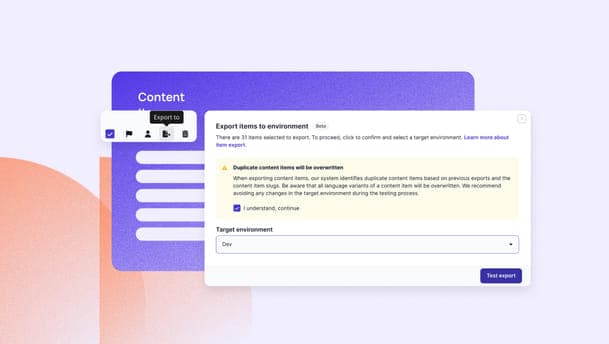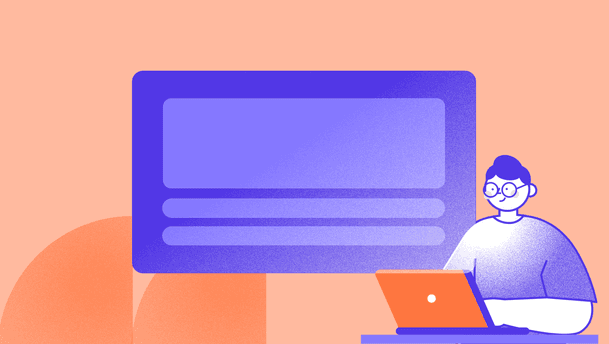You already know that data is the backbone of effective marketing and having the right analytics tools is no longer optional - it’s essential for understanding your audience and optimizing your strategies.
Many of our customers already use various analytics tools, but having the most relevant metrics directly within Prepr offers a distinct advantage. Traditional analytics tools like Google Analytics provide in-depth analysis, but they can be overwhelming with too much data. At Prepr, we've simplified this process to give you just what you need—impressions, clicks, and conversion rates—right where you need them. This means you can check your results right away, without needing to switch between platforms.
How do the new metrics for A/B Testing and Personalization work
By adding a tracking code and tag to your website, you can now gather essential metrics without leaving Prepr - check out the Events doc for details on how to set up the tracking code and tags in the HTML code.

Once your metrics are collected, you can access a range of key performance indicators right within Prepr:
- Number of impressions: Track how many times your variants are seen.
- Number of conversions: See how many successful actions resulted from your tests.
- Conversion rate: See the effectiveness of your variants in converting users.
- Standard error: Understand the variability in your conversion rates.
- Uplift: Measure the percentage difference between a variant and the control (The control is the A variant for A/B testing and “All Other Users” for personalization).
- Probability: Evaluate the likelihood that a particular variant performs better than the control.
- Simple graph view: Visualize your results with an easy-to-understand graph.
Our latest update also lets you select a winner for A/B testing directly from the metrics modal. This feature simplifies decision-making by clearly showing which variant performs best based on your chosen metrics.