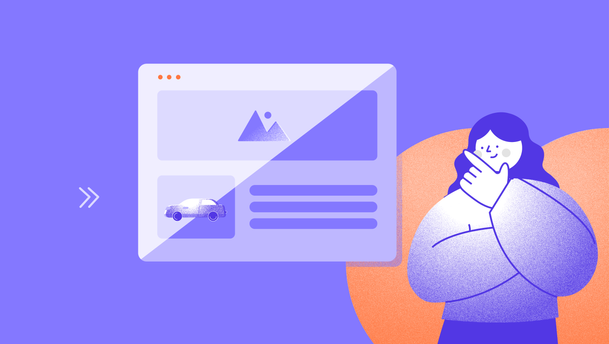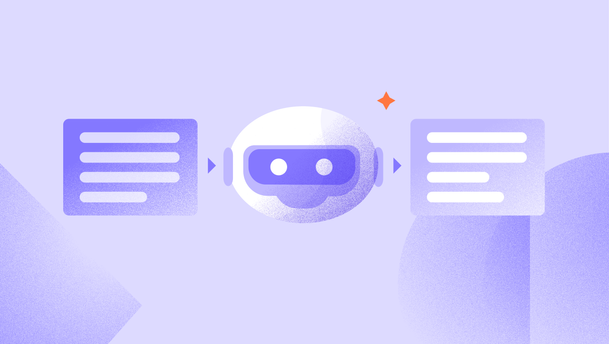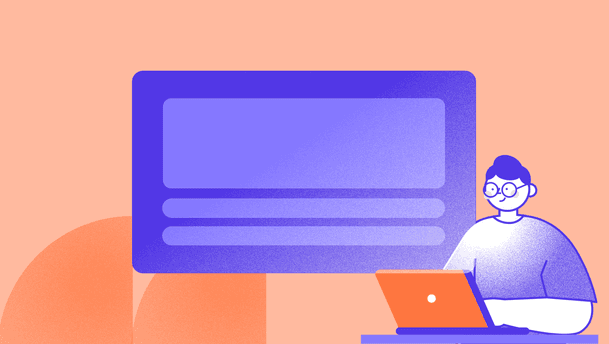So, what exactly are these features? Let's get right to it!
The AI Generate feature is like your very own writing assistant. Need a snappy summary based on the main body text of an article? No problem, AI Generate has got you covered. This feature crafts new text upon request, saving you the time and energy typically spent on generating content from scratch. It's like having a little content wizard at your fingertips!
But what if you already have some text and you just want to make it better? Enter AI Optimize. This feature is the text-editing superhero you've been waiting for. It'll help you shape and improve your existing text, whether you need to lengthen it, shorten it, or simplify it. It's your secret tool for making every piece of content the best it can be.

Both AI Generate and AI Optimize are designed to make text editing more efficient and enjoyable for you, our beloved content editors and copywriters. They're about more than just easing your workflow; they're here to help you create content that truly engages your audience.
To get started, have your Schema creator head over to the Schema tab and set up the AI parameters in the relevant Text fields. Want more info? No worries, check out the Text field settings in the docs for all the details.
We believe the decision to implement these features was a no-brainer. Not only are we riding the wave of the growing AI trend, but we've also had such positive feedback from you, our users, after we rolled out the AI translate feature. AI Generate and AI Optimize were the logical next steps based on our user research. After all, we're all about giving you what you want and need.
So go ahead, give these features a whirl. We think you're going to love them as much as we do. Happy editing!