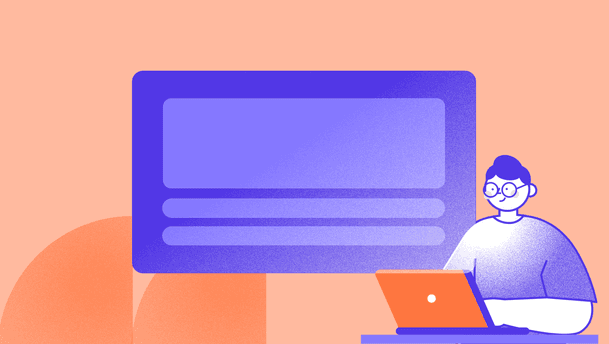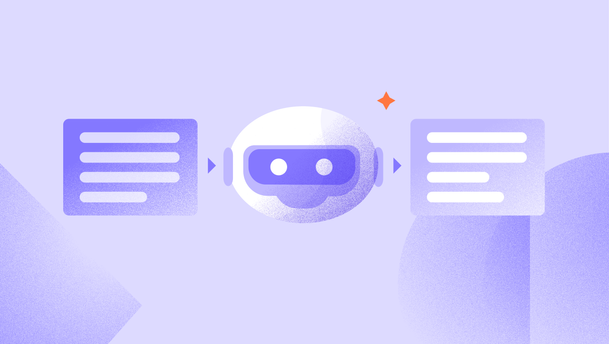Developers has eagerly requested and awaited this new feature, and we’re happy to announce that the Environment-to-Environment Content Export is now available.
Until now, our customers with multiple Prepr environments couldn’t copy content between environments on their own and had to wait for, well… us, necessitating support intervention for each transfer.
With this new feature, developers can copy content between environments without needing our help. This saves time and improves collaboration with marketers and editors for more accurate, realistic testing. Digital teams prefer up-to-date content in their testing environments, often needing a copy from the live (production) environment. Now, you can do that easily.
As a developer, select the content items you want to copy, then trigger the export using the "Export to" action on the Content item list page. You can copy content between any two environments within your organization.
Here's how it works:
- Select the content items you want to copy.
- Run a test export to verify everything is correct.
- Fix any errors with the concise error report.
- Export the content to the target environment.
With our latest update we gave you the power to independently move content from one environment to another, improve testing accuracy and teamwork.
Share your feedback on our new Environment-to-environment Content Export - we’re here to listen!