(1) Publish content on other websites with Embed Fields
The Embed field allows you to place a content item from Prepr on another website with an embed code. Like you can embed a YouTube video into a website with an embed code.
How it works
- Include the Embed field in a content model.
- Add the embed code to the Embed field. You can use all fields of the model as variables in the embed code.
- Create a content item. You will now see the complete embed code for this content item.
- Copy the embed code and paste it into the website to show the content item.
You can do some cool things with this new feature. For example, you can easily embed videos from Prepr into third-party websites. Or you can offer visitors the option of using the embed code themselves for their websites. This way, you stay in control of your content and maximize its distribution.
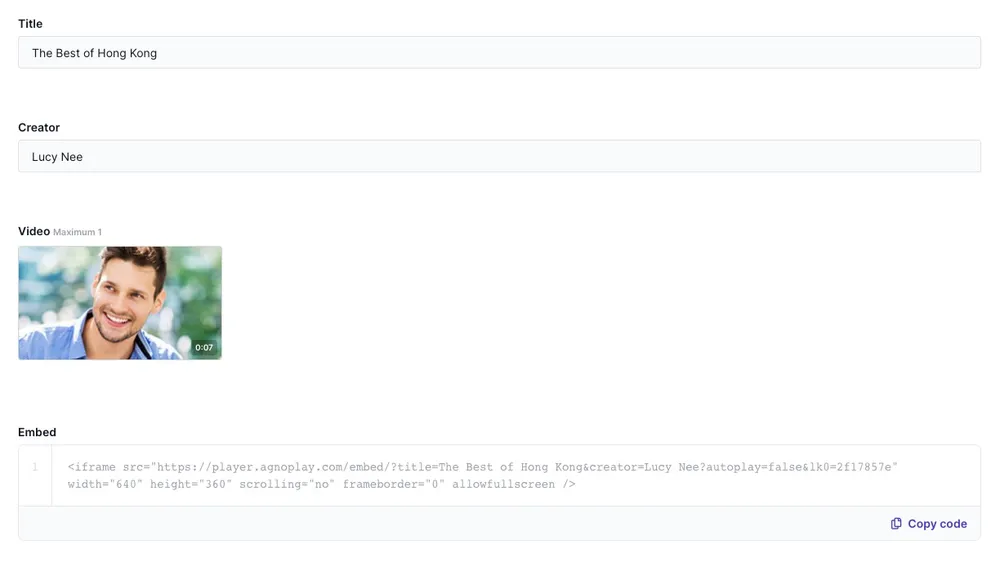
(2) The icon bar is back in the Dynamic Content Editor!
After the Dynamic Content Editor was fully live and we received feedback from our customers, we decided to bring back the icons of the different elements in the Dynamic Content Editor. As a result, you can now quickly add new elements again at the end of the content. And of course it is still possible to quickly add an element by pressing the slash key and selecting elements from the dropdown.
By listening to our customers, we want to make the most user-friendly content management system out there. Make sure to send us your feedback if you have any ([email protected]).

(3) Get more out of your List field with multi-options
A list field is usually used to label content or add metadata to content. We've made a handy update to the List field. Previously, you could only select one option in the List dropdown. With the new multi-option capability, it is possible to select multiple options by using checkboxes. As a result, you can now apply List fields in more situations and add even more accurate metadata to your content.
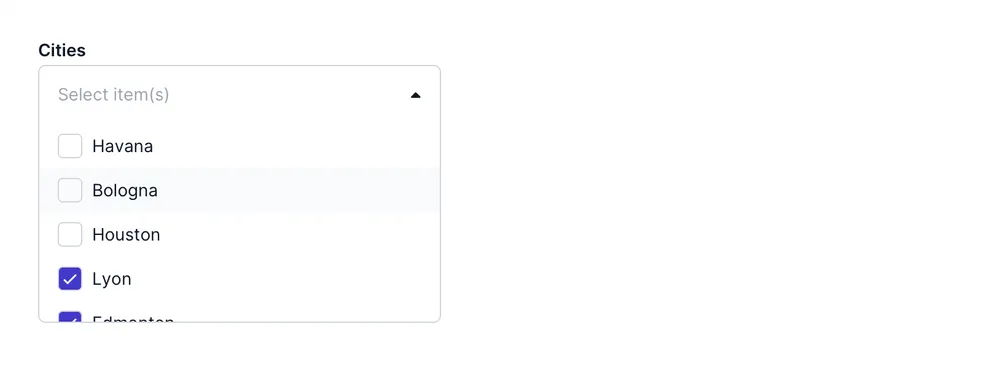
(4) Coming soon: Hyper personalization with Content Targeting
We all know by now how important it is to approach your customers in a personal way with targeted content. But how do you do that? Many companies struggle with this because they don't have enough data, content, or know-how. Next month there will be a major beta release of the personalization engine for a select group of customers.
With the updated personalization engine, it will be even easier to deliver hyper-personalized content. We will then introduce Content Targeting that allows you to very easily specify exactly what content should be shown to a particular visitor segment. For example women or men. Or people who have visited a specific section of your website. You can then show them specific banners that are tailored to their preferences and thus improve the engagement with your content.
But please be patient for one more month...
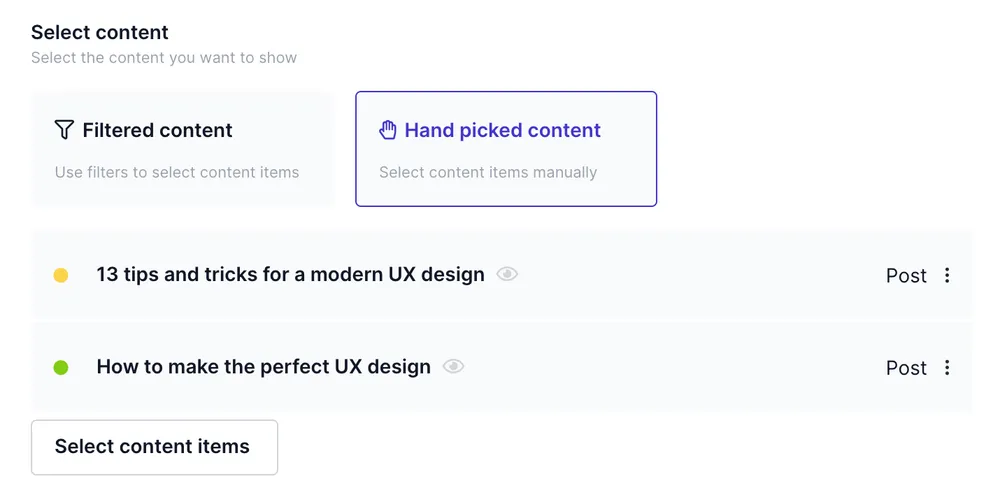
Also read last months update: New segment options for more personalized content experiences
