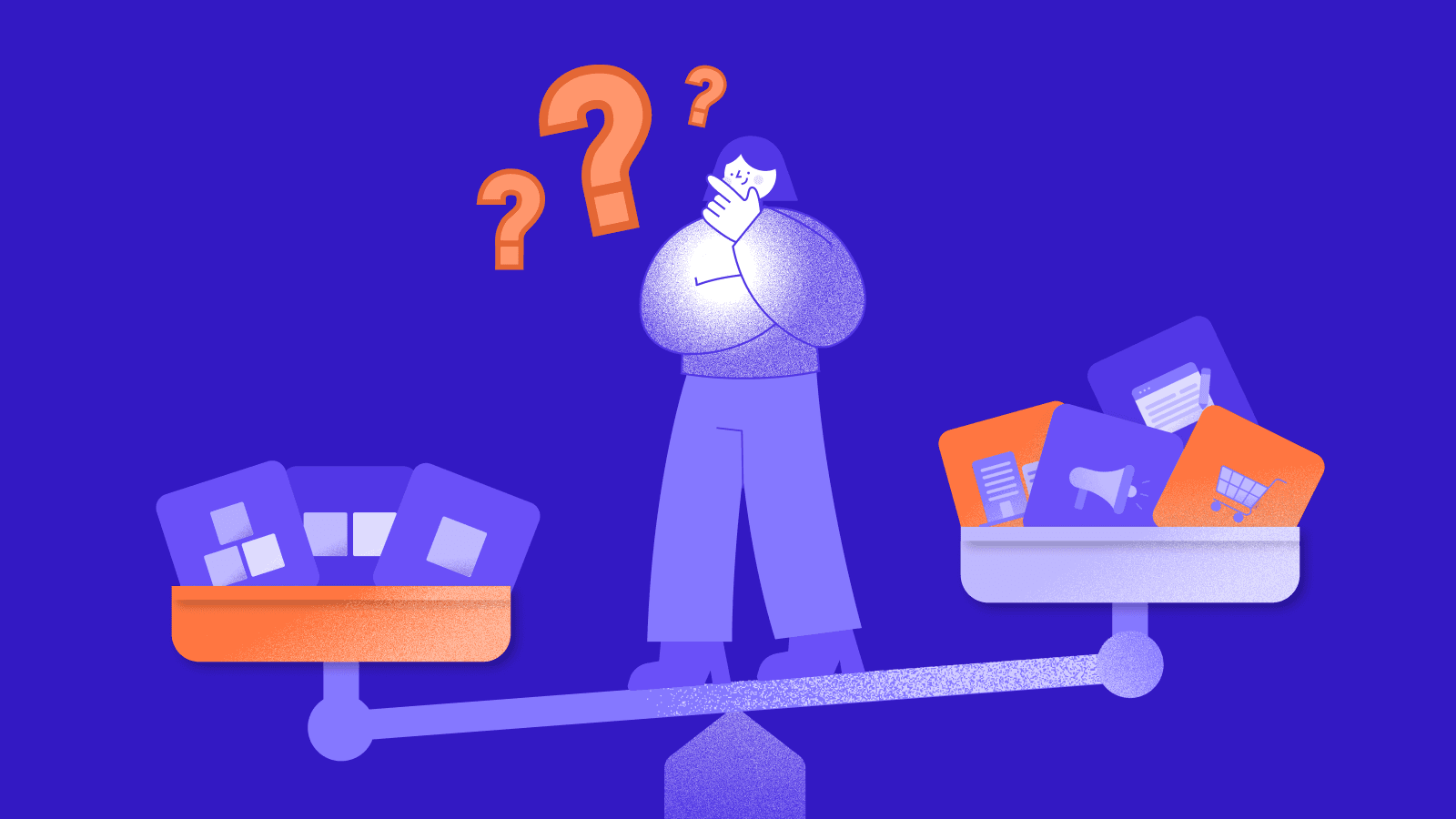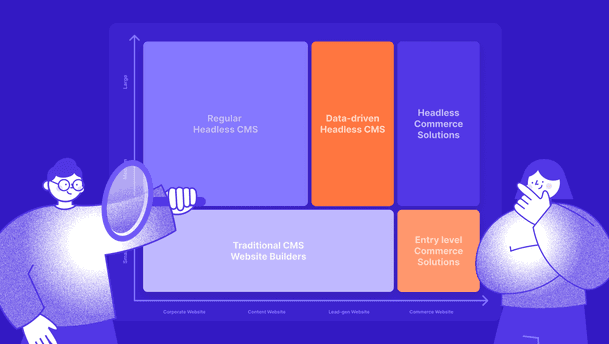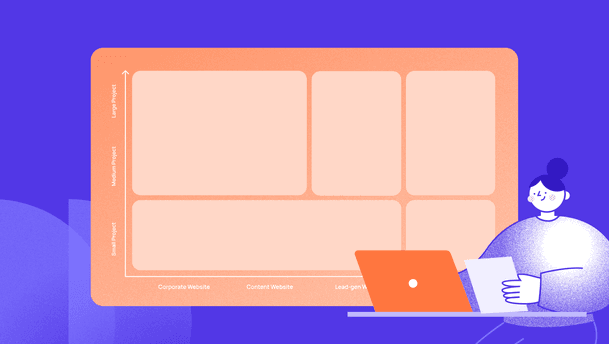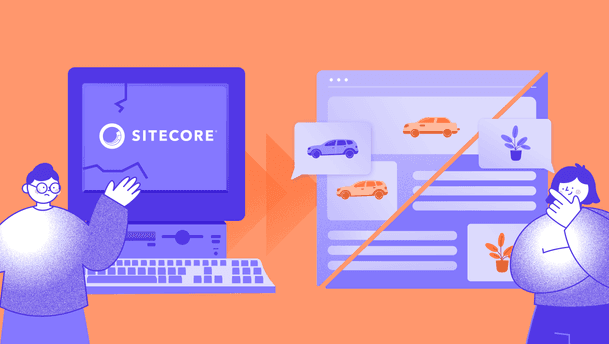How do you decide what to buy when there are too many options?
Most of us start by looking at features. We want the latest version and the most high-tech option. So we read reviews, compare brands, and dive into all the details.
Take running shoes, for example. You might head straight for the ones with carbon plates, smart sensors, and ultra-light foam. Impressive. But once you get home, you realize… You didn’t need any of that. You just needed something comfy for daily walks.
That’s because you didn’t stop to ask the most important question: What do I actually need this for? A marathon, jogging twice a week, or just walking?
That kind of mismatch happens all the time when teams choose a CMS.
There are tons of platforms, each promising big things, headless, scalable, AI-powered. But none of that matters if you haven’t figured out what your project really needs.
Choosing a CMS is a big decision. The wrong CMS causes problems for your whole team, slowing down content creation, development, and growth, and can eventually lead to expensive rebuilding. That’s why the best way to start isn’t with comparison charts or vendor demos. It’s with two simple questions:
- What kind of website are you building?
- How complex is your project?
Question 1: What kind of website are you building?
This may sound like a basic question, but it’s one that too many teams skip or oversimplify. When someone says, “We need a website,” they might mean anything from a single landing page to a big content site or a full online store.
Each of these scenarios comes with very different requirements around content modeling, user experience, scalability, collaboration, and infrastructure. A blog isn’t the same as an e-commerce store. A marketing site for a startup has different needs than a news platform or a corporate site with dozens of departments.